Reading Manga on Renta!
Finding Manga on Renta!
There is a selection of manga on the home page. You can also view the new releases, go to the feature page for each genre, view a complete list of all manga for each genre, or search directly for the title you want to read.
You can choose your rental period
There are two options to choose from when you rent a manga:
48 hours
Starting from the purchase time, you have a 48-hour access to the title you bought. This rental option is less expensive than Unlimited.
Unlimited
After the purchase you have a continuous access to the title you bought, provided you do not delete it. This option costs slightly more than the 48-hour rental, but it allows to keep your titles as long as you want and reread them anytime.
You can also initially choose to rent for 48 hours, and Upgrade to Unlimited during the rental period if you decide you want to keep the title.
NOTE: For some titles, only one rental option is available. Please make sure to check the rental options carefully before making a purchase.
Free Previews
All our manga come with free previews to help you decide if you want to read a manga. On the product page these can be accessed via the "take a peek" icon, which looks like an open book.
Regarding Content Restrictions
In order to make sure that all Renta! users can enjoy manga safely, we've applied access restrictions on content that may contain themes unsuitable to those under the age of 18.
To find out how to disable those restrictions and view all content, please read more here.
"My Books": Bookshelves
Clicking on "My Books" at the top of the screen, or in the "My Page" will let you view any manga you are currently renting. From here you can create "bookshelves", which are essentially lists of manga that you can organize to your liking.
Detailed instructions can be found by clicking on the "Get Started!" button.
Write a review
Writing a review lets you share your opinions with other users. Others can also give your review a rating and indicate that it was helpful. Each time someone rates your review as helpful, the number gets displayed under your nickname next to the review content.
3 steps to writing a review:
- Sign in to Renta!.
- Access the product page of the title you want to submit a review for and click "Write a Review".
- Write the text and submit your review.
"Vibes": User-defined tags
Using "Vibes" you can share your thoughts about any title more easily and quickly.
After reading a book, you can choose up to 7 tags that you feel describe your opinion best and click "Leave your Vibes" to send your thoughts. The changes will be reflected starting from the following day and the top 4 Vibes chosen by readers will be displayed on the product page under "Vibes".
You can change your mind even after you have already submitted your Vibes. You can only submit one vote for each Vibe.
This option also allows you to click on your favorite Vibe and access the ranking of titles that received the highest number of that Vibe. We hope you can find many new titles by exploring the Vibes and looking for similar titles!
Point purchase history
You can access your point purchase history from here. Please take the following steps:
- Sign in to Renta!.
- Go to the "My Page"
- Click "Point History".