Account Settings
Creating an Account
You can create an account here.
You can sign up by registering your e-mail address or social media accounts, like Facebook or X (Twitter). However, app users can only sign up via e-mail address.
Changing an e-mail address/password/username
Please take the following steps:
- Sign in to Renta!
- Go to "My Page" and tap "Settings"
- Enter the information you want to change into "Edit Account Details" and tap "Submit".
Reading age-restricted manga
You need to verify that you are over 18 years old to read age-restricted manga. Please take the following steps to verify your age:
- Sign in to Renta!
- Go to "My Page" and tap "Settings".
- Tap "Step to confirm your age"
- Select "YES" and enter your date of birth.
Deleting an Account
NOTE: If you delete your Renta! account, you will not be able to read any manga you rented and all points you have bought will be deleted.
I have registered an email address.
Please take the following steps:
- Sign in to Renta!
- Go to "My Page" and tap "Settings".
- Tap "Tap here to delete your account".
I have registered using Facebook, and have not registered an email address.
Please take the following steps:
- Sign-in to Facebook.
- Select settings.
- Select Apps.
- Under the "Logged in with Facebook" section, select "eBookRenta_login", and select remove.
I have registered using Twitter, and have not registered an email address.
If you are using X, formerly known as Twitter, to access your Renta! account, you can unlink your account from Twitter by taking the following steps:
- Log in to Twitter.
- Go to the Security and account access section of the Settings page.
- Click on the "Connected accounts" tab.
- You can then unlink your twitter acount from Renta!
- Lastly, logout from your Renta! account on the Renta! website.
Deleting Saved Credit Card Information
Please take the following steps:
- Sign in to Renta!
- Go to "My Page" and click "Settings".
- Click "Remove payment/card details".
※ Saved credit card information can also be removed from the point purchase confirmation screen.