Newsletters and New Release Notifications
To keep you up to date with the latest manga releases, sales, offers, and events, Renta! sends regular newsletters to all our members, as well as personalized new release notifications.
When you join Renta!, you’re set as “Subscribed” to our newsletters by default, but you can change this at any time in "Settings" on "My Page" through the menu on the top-right.
If you signed up with Facebook or X (formerly Twitter), you’ll need to register your e-mail address to receive our e-mails.
If you're set to "Subscribed" but don't receive newsletters or new release notifications, please check your spam folder.
About Our Newsletters
All subscribed Renta! members will receive regular e-mail newsletters with information on new releases, sales, offers, and events.
Additionally, as a thank you to users who meet certain conditions or as a part of a special offer, you’ll receive a gift code via e-mail that you can use to buy more manga. So, be sure to keep an eye on your inbox for our e-mails!
Examples of our newsletters:
Weekly Renta! Recap
This newsletter brings you a week's worth of news from Renta!, including new releases, bestsellers, campaigns, and more.
A Gift for You! Newsletter
If you’ve reached a total of expenses equal to or exceeding 7,500 points after three months of consecutive purchases, you can expect to receive a 100-point gift code each week.
About Our New Release Notifications
When a new installment in a series you’ve purchased or added to your Wish List is released, you’ll be notified via e-mail and/or app notifications.
You can also check up on any updates on the “New Release Notifications” page through the menu on the top-right, within 30 days after the release date of any item.
To Subscribe / Unsubscribe
To change your subscription status for newsletters and new release notifications, go to "Settings" on "My Page" through the menu on the top-right and select "Subscribe" or "Unsubscribe."
If you would like to disable new release notifications for specific items only, go to the “New Release Notifications” page through the menu on the top-right and click on the vertical ellipses next to the item you'd like to disable notifications for.
NOTE: Due to a time-delay when unsubscribing, please be aware that you may still receive newsletters a few days after deleting your account or changing your settings.
If You Don't Receive Our E-mails
- Confirm Your E-mail Address
- Confirm Your Settings
- Check Your Spam Folder
- Contact Us
You can check or change your registered e-mail address through “Settings” on "My Page" through the menu on the top-right.
If you signed up with Facebook or X (formerly Twitter), you’ll need to register your e-mail address to receive our newsletters.
Go to "Settings" from "My Page" through the menu on the top-right, input the necessary information, and click "Continue with Facebook" or "Continue with Twitter."
You can check or change your settings for receiving newsletters and new release notifications through “Settings” on "My Page" through the menu on the top-right.
If you’ve registered your e-mail address and are set to “Subscribed” but don't receive any newsletters or new release notifications, our e-mails may be in your spam folder.
If you have any other questions, please contact us using our inquiry form.